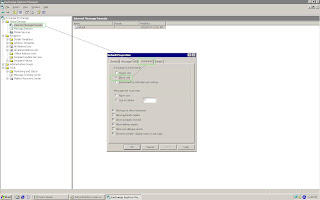 ERROR:
ERROR:Everytime I send an attachment it gets converted to a winmail.dat file at theusers end. This has only happened recently as far as I am aware. Is thereanything I need to do on my client or is it something that's been done on theExchange server?
Exchange Server administrator or end users can prevent the Winmail.dat attachment from being sent to Internet users when using the Microsoft Exchange Internet Mail Connector (IMC). When an end user sends mail to the Internet from an Exchange Windows or Outlook client, a file attachment called Winmail.dat may be automatically added to the end of the message if the recipient's client cannot receive messages in Rich Text Format (RTF). The Winmail.dat file contains Exchange Server RTF information for the message, and may appear to the recipient as a binary file. It is not useful to non-Exchange Server recipients.
Two settings,
1. Outlook can be configured to prevent rich text.
Select Tools Options... from the menu.
Go to the Mail Format tab.
Under Compose in this message format:, make sure either HTML or Plain Text is selected.
Click Internet Format.
Make sure either Convert to Plain Text format or Convert to HTML format is selected underWhen sending Outlook Rich Text messages to Internet recipients, use this format:
Click OK.
Click OK again.
2. Exchange Server can be configured to not to use rich text.
Pls see the screenshot in the current blog above.