This article provides information about directory synchronization between Lotus Notes and Microsoft Exchange Server with Simple Mail Transfer Protocol (SMTP) addresses.There are two method of email forwarding from Lotus Domino to Exchange 2003,1. Using Lotus Notes connector.2. SMTP EMail forwarding.For Lotus to Exchange Directory Synchronization you can use Lotus Notes Connector for point 1, and for point 2 (SMTP Delivery), the connector parameter needs to be changed to facilate the directory sync.The Microsoft Exchange Connector for Lotus Notes provides mail flow between an Exchange organization and a Notes organization. When mail is transported by means of the Exchange Notes Connector, the Notes client controls communication by over Notes Remote Procedure Call (NRPC).In certain circumstances, you may want to send mail by means of SMTP instead of using the Exchange Notes Connector. The Exchange Notes Connector may not correctly transform Hypertext Markup Language (HTML) mail with certain properties, but that same mail passes from Exchange to Notes (and vice-versa) over SMTP without any loss of message fidelity.Note that if you use SMTP as the mail transport, you may lose other functionality that the Exchange Notes Connector provides, such as DocLink conversion.You can easily set up mail transfer between the two organizations with SMTP without using the Exchange Notes Connector; however, keeping the directories synchronized between the two systems is not easy.To synchronize the directories, you need to run the Exchange Notes Connector, but modify the mapping tables so that Exchange recipients appear as SMTP recipients in Notes, and Notes recipients appear as SMTP contacts or custom recipients in Exchange.Before you make any changes to your directory synchronization mapping files, make sure that you have a safe copy of all of the files that need to be modified. If you incorrectly edit these files, there might be no entries synchronized between the two directories.We also strongly recommend that you test this configuration in a lab environment before you implement the configuration in production, to determine if these mappings meet your needs.The following changes assume that the Exchange Notes Connector is correctly configured to read from and write to the appropriate Name and Address Books in Notes. The changes that are listed below reflect additions to the files, unless otherwise noted.Location C:\Program Files\Exchsrvr\conndata
You need to have Lotus notes conector for exchange installed.
For Exchange 2000 Server and for Exchange Server 2003, modify the following files:
Dxanotes\Amap.tbl:SMTPAddr 128 InternetAddress
MailAddr 128 MailAddress
MailSys 4 MailSystem
Dxanotes\Mapmex.tbl:MailAddr = Trim( SMTPAddr, "B" )
MailSys = "5"
Dxamex\Amap.tbl:SMTPAddr1 64 Proxy-Addresses(SMTP:)
SMTPAddr2 64 Secondary-Proxy-Addresses(SMTP:)
SMTPAddr3 64 Secondary-Proxy-Addresses(SMTP:)
InetAddr 128 InternetAddress 1Dxamex\Mapnotes.tbl:TA = "SMTP:" ISEQUAL( MailAddr, "", ISEQUAL( SMTPAddr, "", Replace( Strip( FullName, ";", "L", "R" ), " ", "_" ) "%" Replace( Strip( MailDomain, ";", "L", "R" ), " ", "_" ) "@legacydomain.com", SMTPAddr ), MailAddr )
legacydomain.com is your smtp domain name ex. gmail.com.
NOTE: Replace the existing line in this file beginning with:
TA =
References:
1. http://support.microsoft.com/kb/303724
2. http://social.technet.microsoft.com/Forums/en/exchangesvrmigration/thread/82d38677-1d61-4a0a-83f3-25eba0aaee78




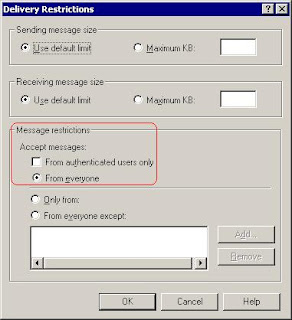

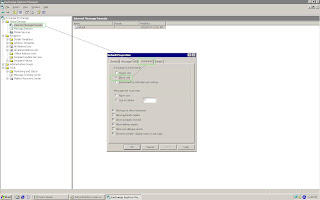 ERROR:
ERROR:
